
You’re searching for the best Google Analytics plugin for WordPress, but need help choosing the right one.
In this article, I’m going to review 13 plugins that will help you:
- Add Google Analytics tracking to WordPress
- Understand how people interact with your website
- View valuable traffic data inside your WordPress admin
- Make better decisions to grow your online business
Let’s dive right in.
Table of Contents
Do You Need a Google Analytics Plugin?
If you’re serious about growing your website pageviews, engagement, and conversions, then implementing Google Analytics is a must.
But do you need a WordPress plugin to do this?
You can set up Analytics without a plugin, but this isn’t easy for many people and can cause a lot of stress. Plus there are a few other benefits that come with using a plugin.
If you want to make this process easier, and you want access to your Google Analytics data inside WordPress, then a plugin is the way to go.
Using a plugin has many other benefits, including:
- Some plugins are easier to understand than Google Analytics
- Save time having to learn Google Analytics
- Setup can be completed much faster
- Helps you stay on top of website performance
To help you choose the right one, here are the 13 best Google Analytics plugins for WordPress.
Best Google Analytics Plugin for WordPress with Analytics Dashboard
The following reviews are those which add the tracking to your site and display the data inside your WordPress admin, saving you from having to log into your Google Analytics account.
MonsterInsights
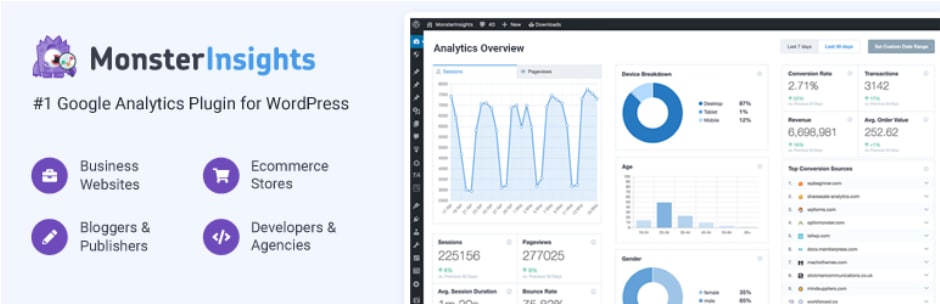
MonsterInsights is the most popular Google Analytics dashboard plugin for WordPress, with over 3 million active installs.
Website owners can use the simple setup wizard to add Google Analytics with just a few button clicks and view traffic statistics from the overview dashboard.
No coding is necessary and you don’t even need to open up your Google Analytics account.
With this free plugin, the Overview page shows a session and pageview graph for the last 30 days and displays numbers showing average session duration and bounce rate.
Furthermore, you get pie charts for new vs. returning visitors and device breakdown, tables for top 10 countries, top 10 referring websites, and your top 10 best performing posts and pages.
The free version comes with a popular posts widget you can add to articles using a Gutenberg block or in a sidebar.
Tracking settings in the free version lets you gather demographics and interest reports for remarketing and advertising, anonymize IP addresses, enable enhanced link attribution, and track file downloads.
You can add affiliate link tracking in publisher settings and exclude logged-in users being tracked in advanced settings.
Some of the free settings only change the way data is collected and you won’t be able to see this information using the free plugin.
To access this valuable data and more inside WordPress, you’ll need to upgrade to the premium version. When you upgrade to the premium version, you unlock more configurations which expands the data it gathers and displays.
Paid features include:
- Enable EU compliance
- View search console data
- eCommerce total revenue, conversion rate, average order value
- Track lead and contact form conversions
- Turn on scroll tracking to see when readers lose interest in your pages
- Ads tracking to see which ads get the most clicks
- Affiliate link tracking reports
- Get dimension reports to track your own custom data like which authors generate the most traffic
- Real-time reports to see who is on your website now and where they came from
- Site speed report
You also get access to seven extra dashboards full of statistics, graphs, and tables on useful insights about what’s happening on your website.
Pros
- Easy to install and understand visitor metrics
- Covers basic stats to help you grow traffic and engagement
Cons
- Free version is more limited than other free versions
- Premium version is more expensive than other premium plugins
Analytify
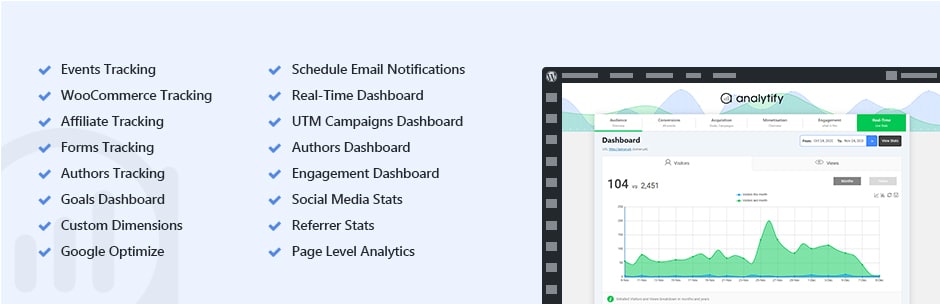
Analytify is a Google Analytics dashboard in WordPress with impressive graphs to help you visualize how your visitors interact with your website.
It has a simple integration wizard to insert Google analytics with a few clicks.
The Audience Overview page is where you find a ton of statistics about your website visitors.
It provides clear and easy-to-understand metrics, like session and visitor counts, page views, average time on site, bounce rate, new vs returning visitor, and average page depth per session.
You also have tables showing your top pages, geographic breakdown, device and browser stats, top website referrers, traffic from social media, and the keywords people used to find you.
There are lots of settings that give you more control over how your website draws in data from your Analytics account and what gets tracked on your website.
For instance, you can prevent tracking from the admin and other logged-in users, set tracking for pages or posts, hide or show specific analytics panels, and exclude tracking on specific pages.
A unique feature lets web developers hide other Google analytics profiles from their clients and you can get email reports to send your website analytics to your email.
Advanced settings give you the ability to set up custom API keys which are recommended by Google, anonymize IPs, tracker user ID, scroll depth, include demographics and interest tracking, track JavaScript and AJAX errors, and more.
Besides the above free features, Analytify has a free add-on plugin to display useful stats in a widget on the WordPress dashboard.
In the paid version, you can set up more configurations from inside WordPress. Settings like event tracking, custom dimensions, google optimize, and forms tracking.
With the premium upgrade, you get access to a plethora of graphs and charts that show Google Analytics data in a visually appealing way.
These graphs and charts show metrics from:
- Form conversions
- Affiliate clicks and other link tracking
- Conversion goals and campaigns
- Engagement of author content
- Visitors demographics
- On-site search data
- Real-time stats
There are also eCommerce add-ons for WooCommerce and Easy Digital Downloads to gather insights on product sales in a clear and concise way.
Pros
- Easy to install and understand visitor stats
- Get a decent number of metrics in the free version
- Free version offers custom date ranges
- Affordable premium plan
Cons
- No graphs in the free version
Analytify Premium starts at $59 per year for one website, but if you want to unlock all features, then go with the Conversion plan, which includes a license for 10 websites.
Get Analytify Here
Site Kit by Google
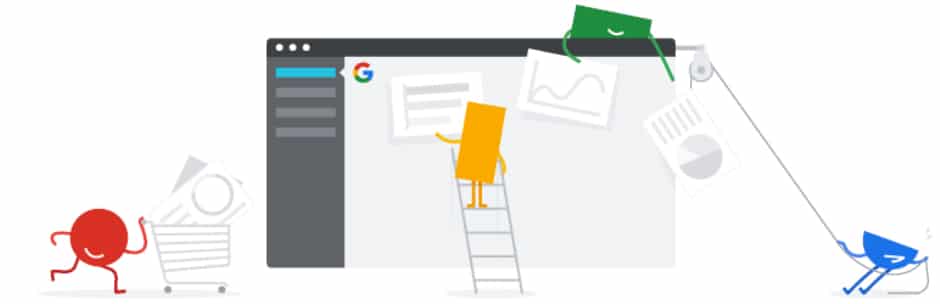
Site Kit is the official Google Analytics plugin for integrating Analytics and other Google services on your WordPress website.
It only takes a few seconds to install by going through the setup wizard.
Once you’re connected, you can see a graph view of your website traffic and pie charts of traffic sources, countries, and devices.
The dashboard is clean and easy to use, displaying Google search impressions and clicks from search console, top 10 search queries, and 10 most visited pages.
You can also expand data over the last 90 days and get insights on page speed to help you optimize user experience.
Site Kit offers simplicity over features and is a completely free Analytics plugin with no premium version.
If you need more advanced statistics and tracking, then this might not be the best choice.
However, Site Kit is the only WordPress Analytics plugin to integrate Search Console, PageSpeed Insights, Tag Manager, Google Optimize, and Adsense into one plugin for WordPress, bringing all Google services together.
Pros
- Easy to install and understand visitor metrics
- Covers basic stats to help you grow traffic and engagement
- Integrates lots of other Google services into one plugin
Cons
- No option to fine-tune tracking settings
ExactMetrics

ExactMetrics was once a completely different plugin called GADWP, until it was bought out by the same company as the MonsterInsights plugin, above.
After several updates (and lots of one-star reviews), it seems to mimic very similar features of MonsterInsights.
That being said, it’s not exactly the same. For instance, the design is very different and somewhat more modern than MonsterInsights.
Tracking options, graphs, and settings offer almost identical features, so which one should you choose?
Really, it’s down to design preference. If you’re deciding between MonsterInsight and ExactMetrics, try them both to make your final decision.
Without being biased, here are the features ExactMetrics offers. See for yourself how they compare to MonsterInsights.
On installing ExactMetrics through the setup wizard, you’re presented with a graph of website sessions and page views.
You also get numbers displaying average session duration and bounce rate, pie charts of new vs returning visitors and device breakdown, tables listing top 10 countries, top 10 referring sites, and top 10 most visited posts and pages.
These features include expanding the date range of statistics shown, exporting PDF reports, and unlocking more in-depth insights in the following areas:
- Publishers (top landing pages/exit pages)
- Ecommerce (conversion, transactions, revenue reports, and graphs)
- Search Console report
- Forms report (lead and contact form conversion stats)
- Real-time data (see who’s online and where they came from)
- Site Speed Report
Upgrading to the premium version is where you unlock most of the features.
Pros
- Easy to install and understand visitor metrics
- Covers basic stats to help you grow traffic and engagement
- Integrates lots of other Google services into one plugin
Cons
- No option to fine-tune tracking settings
GAinWP Google Analytics Integration for WordPress
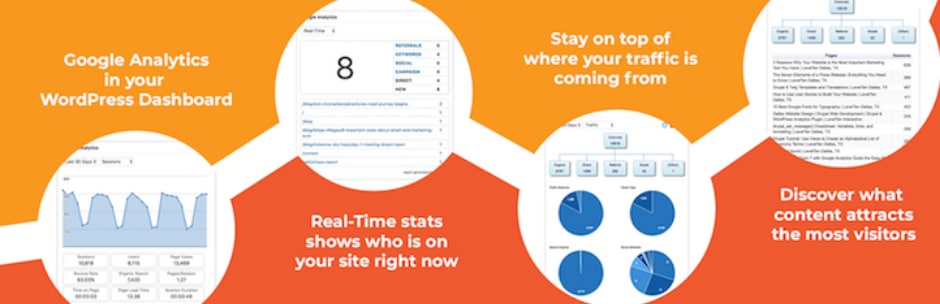
This Google Analytics plugin is a fork of what the above plugin (formally GADWP) used to be.
There were a lot of unhappy fans of the plugin after MonsterInsight bought it, so the guys at IntelligenceWP created a replacement for the old one.
GAinWP is free and adds a simple widget to your WordPress dashboard displaying a graph and other stats of your Google Analytics data.
Setup is quick and easy to follow and the default settings will be enough for most people.
However, there are a lot more advanced settings you can activate to fine-tune what gets tracked.
Some noteworthy tracking options include:
- Events Tracking (track downloads, affiliate links, form submissions, and page scrolling)
- Enable remarketing, demographics, and interests reports
- Enable enhanced link attribution
- Track Accelerated Mobile Pages (AMP)
- eCommerce Tracking
- Google Optimize support
- GTM support
- Exclude tracking from logged-in users
Other advanced features include anonymizing IPs, custom dimensions, user opt-out support, and cross-domain tracking.
The dashboard widget lets you see up to three years of historical visitor data, complete with graphs, based on sessions, users, page views, location, and more.
Pros
- Completely free, no limitations
- Lightweight and easy to use
- Tons of advanced setting
- Supports other Google services
Cons
- Some advance settings require technical knowledge
- You’ll need to access your Analytics account to see more advanced tracking and reports
GAinWP is a free plugin that you can download from the WordPress plugin directory.
Lara’s Google Analytics
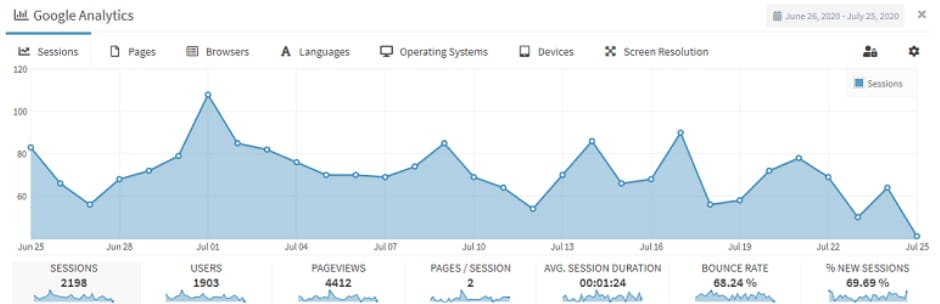
Lara’s Google Analytics plugin adds a full-width graph and metrics display on your WordPress dashboard. The plugin is built by hosting company and developer Xtraorbit.
You can choose between an express setup to keep things simple or advanced for additional configurations.
The default tab displays a selection of graphs for you to visualize your website data, like sessions, visitors, page views, pages per session, and bounce rate.

A complete end-to-end content marketing solution.
- Only the BEST Native English Writers
- The Most Thorough Quality Control Process Possible
- Advanced Keyword Research
- Create Content that will Generate Traffic and Leads
Get Your Entire Content Marketing Strategy, Content Creation and Publishing Done at the Best Price of the Year (20% OFF)!
Claim Content Refined Deal
Other tabs display tables and pie charts detailing your top pages, traffic breakdowns from browsers, operating system, devices, and even screen resolution.
The date range covers the last 30 days, which can be expanded in the premium version.
Premium also unlocks an ecommerce graph, search console data, real-time stats, the countries tab, and see detailed traffic sources.
Pros
- Lightweight and simple to use
- Lots of graphs
- Affordable premium upgrade
Cons
- Limited tracking options
Actionable Google Analytics for WooCommerce

This is a premium-only plugin to help you integrate your WooCommerce store with Google Analytics and other Google services.
It’s designed specifically for WooCommerce, making it one of the more advanced Google Analytics plugins on this list.
If you run a WooCommerce store and want detailed reporting and connect your products with Google Shopping, this plugin will make it easier.
Gain access to nine enhanced ecommerce reports in your Analytics account, set up Google Ads conversions, Facebook Pixel tracking, and Google Optimize.
Other features include:
- IP anonymization
- Client id tracking
- Content grouping
- Product refund tracking in GA
- GTM support
The plugin also makes it easier to integrate your store with Google Merchant Center to show your products in Google Shopping results.
Pros
- Tailor made for WooCommerce stores
- Advanced tracking and Google Service integration
Cons
- Reporting isn’t available in WordPress
- More expensive than other options
- Requires some technical knowledge
WP Statistics

If you don’t want to use Google Analytics but still want to collect data on your website performance, then WP Statistics might work for you.
WP Statistics differs from other WordPress analytics plugins because it provides you with useful website stats with no Google Analytics.
As soon as you activate the plugin, it will start showing real-time visitor data in your WordPress admin.
You get a comprehensive dashboard with widgets that reveal insightful metrics on how visitors interact with your website, including visually appealing graphs and tables.
With the free version, you get statistics on:
- Current online users
- Pageviews
- Unique visitors
- Top posts and pages
Some of these metrics seem similar, but there is a difference. Find out the difference between pageviews, unique pageviews, sessions, and visitors here.
It will also show which search engines refer traffic and what people searched for to find your content.
All the data that’s collected stays on your site and isn’t shared with anyone, providing more privacy for your website visitors.
Pros
- No need for a Google Analytics account
- Data collected stays on your site and isn’t shared with anyone
- Low cost for premium
Cons
- Not as advance as Google Analytics
Pricing for the premium plugin starts at $29, which gives you advanced reports, extra widgets and charts, and real-time stats without needing to refresh the page.
Get WP Statistics Here
Best Google Analytics Plugin for WordPress to Insert Analytics ID
These plugins only add the tracking to WordPress, so you’ll have to log into your Analytics account to see the data it collects.
This is sufficient enough for many people willing to learn Google Analytics.
GA Google Analytics

GA Google Analytics is one of the most popular plugins for adding Google Analytics tracking to WordPress.
Created by plugin developer Jeff Starr, it has a 4.9 star rating with over 600,000 active users.
There are no reports or graphs to see, only a simple way to integrate Google Analytics and select what you want to track.
With the free version, you can:
- Enable remarketing and ad reporting in Analytics
- Add enhanced link attribution
- Add IP anonymization
- Insert custom code into the GA snippet
- Disable tracking at the admin level
The premium upgrade gives visitors the option to opt-out of being tracked for enhanced privacy when visiting your site.
You can also disable tracking per post and page, other user roles, specific post types, and search results.
Pros
- Quick and easy setup
- Minimal setting keeps things straightforward
- Plenty of tracking options
- Low cost for premium
Cons
- Some technical knowledge required
- No reports in WordPress
Premium starts at a one-time fee of $15 for one site, making it one of the cheapest premium analytics plugins on the list.
Get GA Google Analytics Here
Google Tag Manager for WordPress

Google Tag Manager (GTM) is a tool for those who want to add more than Google Analytics tracking on their site.
For example, adding tracking from sites like Facebook and Pinterest can give you a lot more insights than Google Analytics alone.
This is where the Google Tag Manager for WordPress plugin can help.
You simply paste your GTM tracking ID into the plugin and you never have to add tracking code to your site again.
The Google Tag Manager for WordPress plugin is completely free and comes with a ton of tracking options.
The settings allow you to get specific on the data that’s collected on your website.
Default settings will track the basics in Google Analytics, like sessions, page views, bounce rate, and average session duration.
But the plugin really shines with the advanced settings you can choose from, allowing you to track things that require a premium subscription in other plugins.
Advanced features include enhanced eCommerce tracking, events, scroll tracking, and integrations like Google Optimize, to name a few.
If you are more technically inclined and happy to spend a bit of extra time fine-tuning the data your website collects, then this plugin is a good option.
Pros
- Completely free with no restrictions
- Provides advanced tracking options
Cons
- Require some technical knowledge to get the most out of it
Google Tag Manager for WordPress is a free plugin that you can download from the WordPress plugin directory.
Get GTM for WordPress Here
CAOS – Host Google Analytics Locally
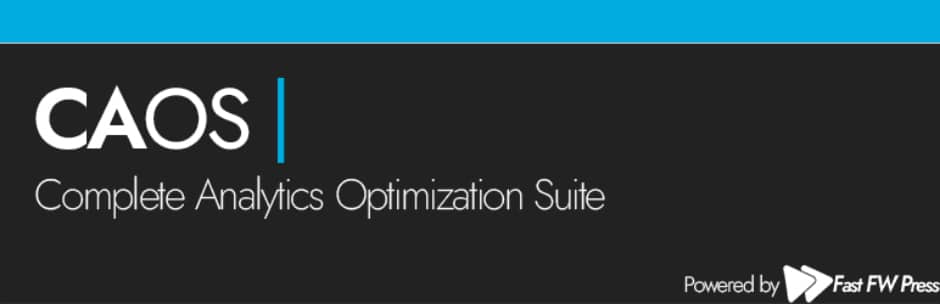
CAOS is a plugin to add Google Analytics tracking to WordPress, which will host the Google Analytics code locally.
This will help speed up your site by reducing extra DNS lookups and resolving the “leverage browser caching” in online speed tests.
It does this by bypassing Google’s short HTTP caching header expiration.
In basic terms, it supports a lightweight version of Google Analytics, which won’t slow down your site and will improve your speed score in Pingdom or GTMetrix.
This also helps you comply with GDPR laws, which are essential in European countries.
Other useful settings include blocking the admin and other logged-in users and the ability to anonymize IPs for extra visitor privacy.
Pros
- Uses minimal, locally hosted Analytics to improve site speed
- Complies with GDPR laws
Cons
- No reporting inside WordPress
- Requires technical knowledge
CAOS is free and has a paid addon that will prevent add-blockers from blocking Google Analytics tracking, giving more accurate results.
Get CAOS Here
Analytics Germanized for Google Analytics
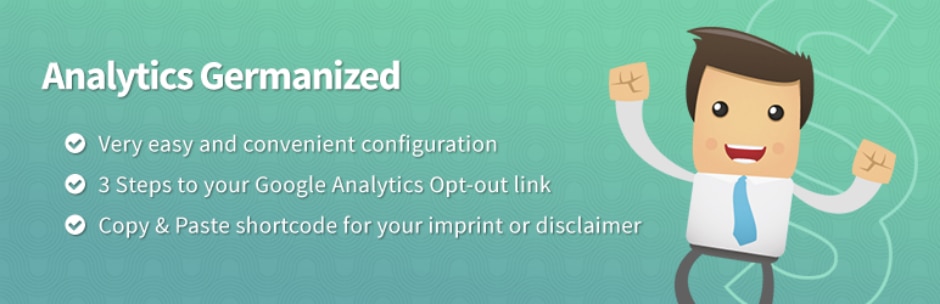
Analytics Germanized is a free Google Analytics insertion plugin that has the most support for GDPR and privacy compliance with EU laws.
If your website or visitors are based in Europe, this plugin helps you use Google Analytics whilst respecting visitors’ privacy.
As standard, tracking is kept to a minimum with the ability to turn on additional tracking options such as anonymize IP, demographics and interest reports, link tracking, and enhanced link attribution.
It can also add a cookie notice to your site so you won’t need a separate plugin.
You can add a shortcode to a page which will give your visitors the option to opt-out of being tracked by google analytics.
Pros
- Simple to set up and use
- Complies with GDPR and EU laws
Cons
- No reporting inside WordPress
- Requires some technical knowledge
WP Google Analytics Events
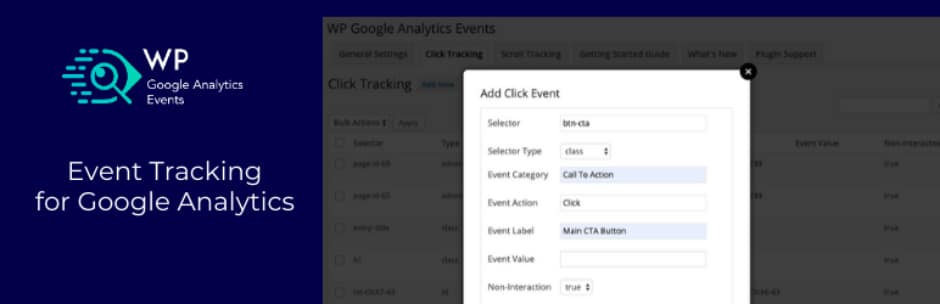
WP Google Analytics Events is a unique Analytics plugin that allows you to set up events from inside your WordPress admin.
To add tracking to every page on your site, paste your Analytics ID on the general settings page.
The plugin also supports Google Tag Manager if this is your preferred method of tracking.
Basic settings include IP anonymization, tracking downloads, email links, and a choice between which analytics JS snippet to use.
There’s a click tracking tab and scroll tracking tab where you add your events to track. The developer of the plugin has simple instructions on how to implement events on their website.
In the paid version, you can also set up tracking for self-hosted audio and video, YouTube, and Vimeo, and get dedicated plugin support.
Pros
- Easier to set up events than using Google Analytics alone
- Events provide valuable data-driven insights
Cons
- No reporting inside WordPress
- Requires some technical knowledge
Best WordPress Plugin For Google Analytics
That concludes my reviews of the top Google Analytics plugins in WordPress.
For the best plugins with easy setup and impressive analytics dashboards inside WordPress, look at MonsterInsights and Analytify.
If all you need is to insert the Analytics code into your site, then GA Google Analytics by Jeff Starr is a great option.
Wanting more great WordPress guides? Check out these 4 different ways to create affiliate links in WordPress!







